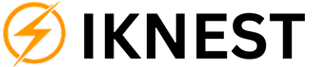Canva has revolutionized the way people design, making it accessible to professionals and beginners alike. While the free version offers an impressive set of tools, Canva Pro takes your creativity to the next level. But is it worth upgrading? In this guide, we’ll explore the key premium features of Canva Pro and help you decide if it’s the right investment for you.
What is Canva Pro?
Canva Pro is a premium subscription plan that provides users with advanced tools, premium assets, and exclusive features to enhance their design workflow. It’s perfect for businesses, content creators, educators, and freelancers who need professional-quality graphics without the steep learning curve of traditional design software.
Key Features of Canva Pro
1. Unlimited Premium Templates & Elements
With Canva Pro, you get access to over 100 million premium stock photos, videos, graphics, and templates. Whether you need a professional business presentation, a social media post, or an eye-catching flyer, you’ll never run out of options.
2. Magic Resize Tool
One of the most time-saving features of Canva Pro is Magic Resize. Instead of manually adjusting dimensions, you can instantly resize a design to fit multiple platforms—be it Instagram, Facebook, YouTube, or a website banner—without losing quality.
3. Background Remover
Say goodbye to complicated Photoshop edits! Canva Pro’s Background Remover allows you to eliminate backgrounds from images with just one click, making it easier to create clean and professional visuals.
4. Custom Fonts & Brand Kit
Businesses and personal brands can upload custom fonts, create brand kits, and apply consistent colors across all designs. This ensures brand consistency and saves time when designing marketing materials.
5. Unlimited Cloud Storage & Folders
With unlimited cloud storage, you can save all your designs in one place without worrying about running out of space. Canva Pro also allows you to organize designs into folders for easy access and collaboration.
6. Advanced Video Editing Tools
Canva Pro is not just for static designs—it includes powerful video editing tools. You can add animations, transitions, music, and even remove backgrounds from videos, making it a great alternative to professional video software.
7. Access to Premium AI Tools
Canva Pro includes AI-powered design tools like Text to Image, which generates visuals based on descriptions, and Magic Write, an AI-driven copywriting assistant that helps create compelling text.
8. Collaborative Design Features
Teams can collaborate in real time, leave comments, and edit designs together seamlessly. Whether you’re working with a team or sharing designs with clients, Canva Pro makes collaboration effortless.
Is Canva Pro Worth It?
If you’re a casual user who only needs basic design tools, Canva Free might be sufficient. However, if you create content regularly or need professional-quality graphics, time-saving tools, and premium assets, Canva Pro is a worthwhile investment.
Who Should Upgrade?
✔ Businesses & Entrepreneurs – Maintain brand consistency with a Brand Kit and access high-quality marketing materials. ✔ Content Creators & Influencers – Easily create engaging social media content, YouTube thumbnails, and more. ✔ Freelancers & Designers – Get unlimited access to design elements and advanced editing tools to enhance client work. ✔ Educators & Students – Make standout presentations and learning materials with premium assets.
Final Verdict
With its vast template library, premium features, and AI-powered tools, Canva Pro is a game-changer for anyone serious about design. The investment pays off in time saved and professional-quality results. If you create graphics frequently, the upgrade is absolutely worth considering.
Ready to take your designs to the next level? Upgrade to Canva Pro today!